As one of the most popular cell phones in the world, Apple iPhone is not just great for communication, but also can be your best movie player for its remarkable 3.5-inch screen. For movie fans, it’s another wonderful experience to make their own movies and play them on iPhone 4. Let’s see how to edit movies and watch them on iPhone 4 by using video editor software called BlazeVideo iPhone Video Converter.
How to Edit Video/Movie and Convert the Edited Videos to iPhone 4
STEP 1 LAUNCH BLAZEVIDEO IPHONE VIDEO CONVERTER.
STEP 2 LOAD YOUR SOURCE VIDEO / MOVIE.
Click “Add video(s)” button to import the source video/movie into the video to iPhone converter software.
STEP 3 EDIT VIDEO/MOVIE.
Click “Crop” to open the “Edit” window to edit movie or video by: crop, add watermark or insert subtitle. After completing the video edition, click “OK” to go back to the main interface.
STEP 4 CONVERT THE EDITED VIDEO / MOVIE TO IPHONE 4.
Select the edited video, drop download to choose ” iPhone 4” in “Profile” tab, then click” Start“. BlazeVideo iPhone Video Converter will finish the left for you quickly.
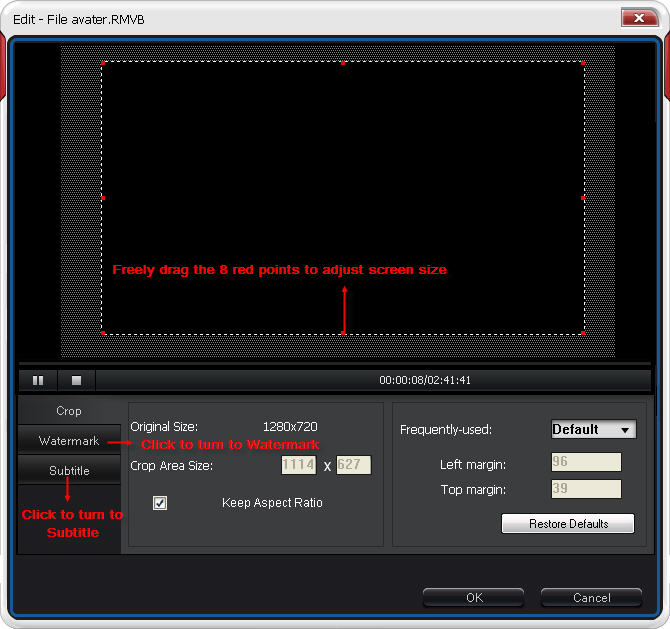
没有评论:
发表评论